고정 헤더 영역
상세 컨텐츠
본문
Albright, Winston Textbooks For more information on our books, including errata, click on any of the following covers: New additions: New add-ins: See the top of the page for links to free add-ins I recently developed. Business Analytics: Data Analysis and Decision Making, 7 th edition: This edition is now in production and is due out sometime in Spring 2019. Practical Management Science, 6 th edition: This edition was released in Fall 2017. It is accompanied by plenty of materials at the Cengage MindTap site.
Excel tutorial: The Excel tutorial that used to be available has been revised extensively. It is now called ExcelNow!, and it is available at at a very reasonable price. A version of ExcelNow! Without videos is available at the page.
Analysis ToolPak Guide: Some users have expressed a desire to use Excel’s built-in Analysis ToolPak add-in, instead of Palisade’s StatTools, for data analysis. Although StatTools is definitely a better statistical add-in, Analysis ToolPak does have the advantage that it’s free and built into Excel. Therefore, I have written an Analysis ToolPak Guide that’s now available in the page. Mac users: There seems to be an increasing number of students using Mac computers, and the question is whether they are compatible with the software in our books. There are two answers, one positive and one negative. First, as we have seen with many of our students at Indiana, it is possible, and fairly easy, to install Windows emulation software on Macs, the two most common being Bootcamp (free) and Parallels (not free). Then everything appears to work fine.
You are simply running Windows on a Mac. Second, however, if you are running the Mac OS with Excel 2011 for the Mac, then all bets are off. This version of Excel is basically a different product from Excel for Windows, with a very different look and feel. Admittedly, Excel 2016 for the Mac is better.
Its ribbon structure is very much like Excel for Windows, although it still has a menu bar that is largely redundant, given the ribbons. However, some of the features in Excel for Windows, notably quick analysis, flash fill, and Power Pivot, are simply missing in Excel for the Mac. (These missing features are apparently being added through time, but who knows when they might appear.) Bottom line (in my opinion): If you want to use a Mac and get the most from Excel, you should install Windows emulation software.
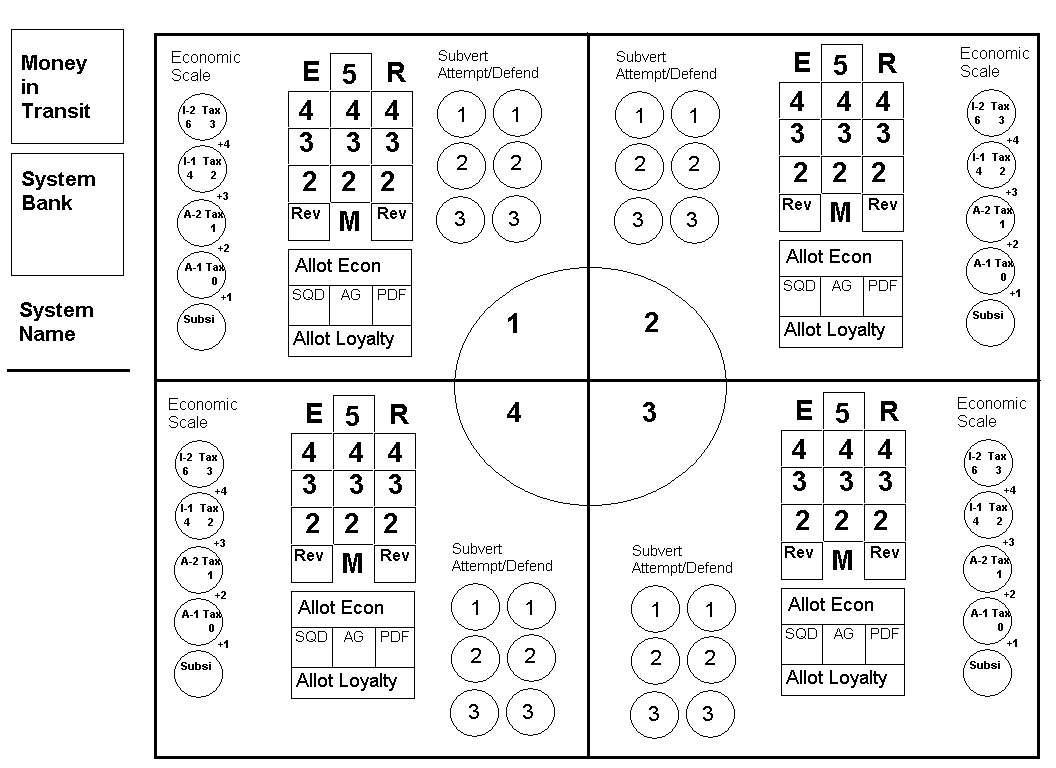
Mac version of SolverTable: I have gotten a number of requests for a Mac version of my SolverTable add-in. Finally, after installing Office 2016 on a Mac running OS X El Capitan (the latest Mac OS), I decided to give it a try. Unfortunately, a number of things simply do not work, and there is virtually no help available. It’s frustrating, not just for me but for other VBA programmers. E.g., take a look at the complaints on the following site:.
So until the support for VBA on the Mac improves (a lot!), you won’t see a Mac version of SolverTable. Software didn’t come with book? All new copies of our books (except for VBA for Modelers) should give you access to the Palisade suite. If you have purchased used books and your access code has already been used, you can purchase electronic resources at.
Due to royalties and legal agreements, we often can’t offer these resources free of charge. Visit any of the following links for free downloads and information about software.
. The errata list is a list of errors and their corrections that were found after the product was released. If the error was corrected in a later version or reprint the date of the correction will be displayed in the column titled 'Date Corrected'. The following errata were submitted by our customers and approved as valid errors by the author or editor. Color Key: Serious Technical Mistake Minor Technical Mistake Language or formatting error Typo Question Note Update Version Location Description Submitted By Date Corrected Printed.
The text from the previous page (page 28) says 'You can open a second window using any of these techniques.' The technique listed at the top of page 29 says 'Press ⌘ as you make a selection from a window's title bar menu (page 22).' However in my experience this technique does not work. A second window is not opened.
Instead the existing window changes to the selection made from the window's title bar menu. Pressing the ⌘ key during this operation does not make any difference. Maybe I'm missing something or maybe I'm doing something wrong but this seems like at least a minor factual error to me. Note from the Author or Editor: Fixed in 10/10 reprint.
Anonymous Apr 16, 2010 Jan 14, 2011 Printed. Click the white button show in Figure 5-17.' There is no.white.
button' in figure 5-17. At best, it's grey - and that's not helpful when every other button is some shade of grey as well. Maybe better to call it the 'small lozenge in the upper right corner of an Application window, as illustrated in Figure 5-17.' Note from the Author or Editor: Now says ' Just Command-click the whitish button shown by the cursor in Figure 5-17.' Judenile Oct 23, 2009 Jan 14, 2011 Safari Books Online. I have been reading Mac OS X Snow Leopard, The Missing Manual (Oct.
2009, First Edition) and like it very much. It is very clearly written with welcome wit. I have not finished it by any means, but I have noticed a rather large error on page 233. That page gives instructions for using Character Palette in Snow Leopard, however those instructions apply to Leopard and previous incarnations of OS X. The problems are: 1. Character Palette has been renamed Character Viewer in Snow Leopard.
The International preference pane no longer exists in Snow Leopard. Character Viewer's icon can be added to the menu bar via the Language & Text preference pane (new in Snow Leopard) via its Input Sources tab. The checkbox for Character Viewer also allows Keyboard Viewer to be accessed from the menu bar icon. The default icon (for American users) no longer has an American flag and it is in black-and-white. I recently had the opportunity to assist someone at TechSurvivors.com. That person had upgraded to Snow Leopard and was unable to find Character Palette and no wonder; it has been renamed. Anyone reading your book will likely be unable to figure it out.
I hope that you will correct this in a future edition. The book is excellent and I will certainly inform you if I find any other issues.

Note from the Author or Editor: Fixed in 10/10 reprint. Chuzi Dec 17, 2009 Jan 14, 2011 Printed. The description only covers the first steps in allowing multiple users on the same machine to access a single iTunes library. After moving the library to the Shared folder and redirecting each account to the library's new location, it is necessary to go to File→Add to Library in each account to make the tracks in the library show up. In addition, if there are tracks in the library that have DRM, it is necessary for the administrator to log into the iTunes Store in each secondary account before trying to play the tracks; otherwise it becomes necessary to reauthorize the computer for each user. Note from the Author or Editor: Fixed in 10/10 reprint. Anonymous Feb 24, 2010 Jan 14, 2011 Safari Books Online.
“Anyplace you are supposed to make up a password, including in the Accounts pane of System References, a key icon appears. When you click it, the Password Assistant appears.” In fact, no such “key” (symbol) appears on the “Accounts” pane. The path to find Password Assistant is the following: HomeApplicationsUtilitiesKeychain Access.appPasswords (on the left)AttributesKey symbol followed by narrative “Keys” Password Assistant The above findings solve and supersede my recent errata sent on Note from the Author or Editor: fixed in 1/11 reprint Sam O. Kufde Jan 01, 2011 Jan 14, 2011 Safari Books Online. Regarding the Root Account or superuser, this book, like its predecessor for Leopard, makes reference to the Missing CD section at missingmanuals.com in order to learn how to activate the root user account. However, all the information online is still referenced to Mac OS X 10.5 Leopard, where you utilize the application Directory Utility to access the root user account setup. With Snow Leopard, this is now fully incorrect as Directory Utility does not run under Snow Leopard.
Enabling the root user account for Snow Leopard is now accessed via the Account pane of System Preferences, and it's a tad convoluted. Apparently Apple's software engineers made it more difficult to access so as to not allow someone to trash their entire Mac. Note from the Author or Editor: Will correct the optional download document J D Thomas Nov 30, 2010 Jan 14, 2011 Printed. 'If you have a laptop, create a connection called Offline. From the Show pop-up menu, choose Network Port Configurations; make all the connection methods in the list inactive. When you’re finished, you’ve got yourself a laptop that will never attempt to go online.
It’s the laptop equivalent of Airplane Mode on a cellphone'. Leftover from old editions.
Errata Table For Mac Free
There's no 'Show pop-up menu' with 'Network Port Configurations' Note from the Author or Editor: fixed in 1/11 reprint Kirill Voronin Nov 20, 2009 Jan 14, 2011 Safari Books Online.




