고정 헤더 영역
상세 컨텐츠
본문
Logic standalone EXS24 Player - Goodbye Gigastudio I want to know if there are any user who have a similar setup or tried the following procedure: I was working with a setup of running Logic as a main machine and having two Gigastudios hooked up via standard MIDI interfaces with an orchestra template always loaded in. My Logic autoload song had all the 128 tracks pre-configured to access the Instruments on the Gigastudio (flute. The setup worked nicely and most of the film composers working with similar setups. There was only one big problem: The gigastudios running on PCs with all the known problem: online, not online, viruses, firewalls. Not what you call a 'piece of mine operation'.
About a year ago I started to look into the possibility to use a separate Logic machine not as a sequencer but as a playback machine. I wrote an environment with 128 audio instruments loading an EXS24 in each channel feeding external MIDI from the main logic machine to the EXS24 and sending the audio back to the main Logic machine via lightpipe. OSX Tiger came along and provided 'Network MIDI' that enabled me o skip the hardware MIDI interfaces between the two Logic machines and sending the 8 MIDI port (8x16=128 MIDI channels) over Gigabit Ethernet. A very time consuming effort was to convert all the Gigasounds to EXS.
There where different variations. Convert the Giga instruments to EXS instruments, convert the original Sample ROMs (AKAI, Roland, Emu) with Translator to EXS, upgrade the ViennaLibrary to native EXS and save a lot of time. I 'reconstructed' the Giga setup the same way on the new EXS Playback machine and could keep my Logic Sequencer template. At the beginning, ran the Gigastudios and the EXS Playback machine parallel and had to switch in the environment on the Logic machine only the port for the MIDI multi instrument to play the GiaStudio or the EXS Playback machine. This is a very short description of the process. Before I go into more details of the setup I just want to know if anybody tried some similar setup or if there is basic interest for that setup.

I was wondering why Apple didn't go ahead and promote such a solution with a '$200 Logic EXS Playback Solution' and help a lot of composers to get out of their 'PC misery'. They even could give the playback software away for free with each logic purchase because they would make the money on the hardware. I understand what you are saying here. But i can't help wondering - why have your esx instruments on a standalone machine? The great advantage with esx and logic generally is CPU efficiency. You can easily create one esx instrument and access different articulations via a number of methods. If huge number of samples are involved then you have a raid array or multiple drives.
And i would have thought 128 audio inst would cover most requirements. And if you are running out of CPU you can nodeintel mac minis. I can see the advantage of using a standalone sampler - you can keep large libraries loaded all the time. But there are ways around this too. I looked into this and decided to create my own esx instruments complete with all the articulations for each instrument, rather than the giga studio route. I'm glad i did, because it is extremely easy to manage once everything is set up. You can virtually unlimited number of articulations and you can access them however you like.
I personally use program changes which are converted into controller info to make the switch between articulations on the one esx instance. That's because it is easy to isoltae that kind of data from controller data when working fast.
Gigastudio Player For Mac Pro
I think if i were the logic developers i would kind of look at this say well.why? Why can't you do everything on the one machine. Long load times is about the only answer, and they pretty much have that sorted with keep common samples in memory when switching songs. Just one long load time at the beginning of the session. It could be memory, RAM limits, speed, just wanting a simple setup that is always available. Can save alot of time throughout the day. When things start getting really bloated I have thoughts like this as well.
Just keeping small songs and running the big things which don't change off another system or app. I have thought this many times but haven't found a better way/been inclined to find a better way for the most part. But if it were similar to a 'TeraStudio' then yes it could save alot of time. 'i think if i were the logic developers i would kind of look at this say well.why? Why can't you do everything on the one machine.'
I do understand subdividing AI's with m.cha. And keyswitches. But I've low-rammed a lot of instruments (stretching zones over more than one key), and I still eek out only a basic template at 4.5 GB (access to about 3.0 GB). And my dual 1.8 strains to play back tutti sections. The one-computer orchestra may be on the verge of feasibility, but it still requires a lot of prep and a few work-arounds. I too think a 200 dollar stand-alone EXS playback running on a hand-me-down Mac would be the shortest line between two points.
But Logic Express is 299. Though it may be only 64 instruments, that's 64 more instruments, which would total 192 per song. At that point, I'm with Rohan. Allowing for per song articulation loads (which I consider expedient no matter how much RAM we have), a PC-free extended orchestra would be at hand. Personally, I've stuck with a Giga because of RAM and the superior editor.
(Slightly OT: 'Keymap' is going to make it much easier to cherry-pick EXS zones and stretch samples. This can have significant savings on RAM, and the audio impact is not as large as one might expect. The SAM Brass libraries, for example, often stretch samples over more than one key, and I find them very satisfying.). The more I think about the business/marketing aspect of such a 'Logic Playback' app the more I think it should be free. If every Logic Pro ($999) would come with that app that you could copy on as many networked machines as you like, then what would be the side effect for Apple?
$$$$ If you want to run your Orchestra Setup on one or two playback machines to get rid of your Gigastudios then you would have to buy two new Macs. Isn't the theory that Apple is only doing (such great) software products in order to sell their (oh so great) hardware products?
Voila there is your green light from the upper management. How to tie the Logic Playback app to Logic Pro. Limit the MIDI signal flow to Tiger's Network MIDI and have the Playback app verify the existence of a valid Logic Pro app (Dongle) via Bonjour or other clever network authorization. They have network sensitive serial numbers like FCP, so lets do the other way around and authorize over the network, or something. Besides, having the lead over Cubase, PT, DP and others with that kind of networked solutions, would give Logic more bragging rights It would play well into the future with Logic Nodes and other network technologies. (Xsan, Xserve, XRaid, you name it) Lets take it to the next level please.

I do understand subdividing AI's with m.cha. And keyswitches. But I've low-rammed a lot of instruments (stretching zones over more than one key), and I still eek out only a basic template at 4.5 GB (access to about 3.0 GB). And my dual 1.8 strains to play back tutti sections. Well i wasn't 'low-ramming' on my G4 and i had pretty much all the articulations possible and i could run it. I ran into problems one i started doing things with CPu intensive plug-ins such as sculpture and space designer, but even so i was running 2 SD's and a sculpture and a few ring modulators and plenty of Eq's.
So i ask, where the strain is coming from? Where is the bottle-neck? If it is CPU you can node your G5 with a mac-mini.
If its streaming from disk, you can add more hard drives or put in firewire or SATA PCI cards. The only argument i can see is long load times, but there is even a way round this too. As i understand it, the redmatica esx manager, complies audio files form audio instruments into one large audio file. It is easier for the system to read region info from 1 audio file than reading several individual audio files.
Thats how AU plug-ins like ivory work these days. In theory your one esx instrument with its various individual samples can be compiled into one long audio file with region references for the indivdual samples, meaning fast load times and better cpu performance. This is an interesting argument.
I can see the value of a second machine, although i'm not convinced its the best solution. So convince away.
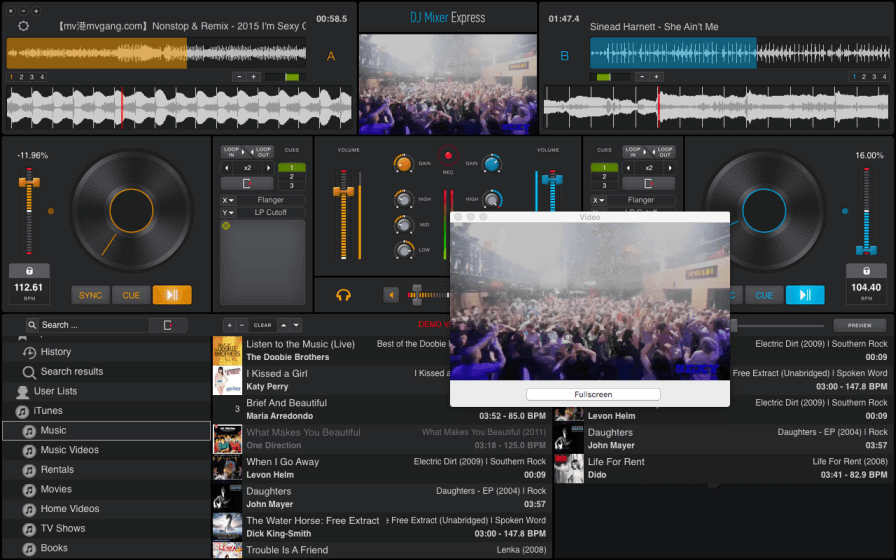
Apple Footer. This site contains user submitted content, comments and opinions and is for informational purposes only. Apple may provide or recommend responses as a possible solution based on the information provided; every potential issue may involve several factors not detailed in the conversations captured in an electronic forum and Apple can therefore provide no guarantee as to the efficacy of any proposed solutions on the community forums.
Apple disclaims any and all liability for the acts, omissions and conduct of any third parties in connection with or related to your use of the site. All postings and use of the content on this site are subject to the.
We are pleased to announce the release of G-Player 2 for Mac and PC. G-Player is a Gigastudio file player for Mac and PC that emulates the sound of Gigastudio as faithfully as possible. No conversion required, G-Player plays all your Gigastudio libraries while being very efficient in CPU and memory usage. Can't comment on VEP, but I've been exercising the demo for the last week, mostly on my main computer, but I tried running it on my old GS computer, using MOLCP for MIDI and lightpipe for audio, and it worked. However, as big as we thought GS libraries were, it turns out they were still pretty small by today's standards.
I'm using Garritan Orchestral Strings in G-Player and barely putting a dent in computer resources! It appears that there may still be some minor glitches in the playback, but it's been so long since I had a working GS machine that I can't say for certain that it isn't just my foggy memory. I've also exercised a bunch of Sampletekk libraries, including Big Orchestral Brass, and the Scarbee slapped and fingered basses, and the Seyer acoustic bass, and the old Presonus Orchestral stuff. The basses all work exactly as I remember! It has proven to be fairly straight-forward to insert G-Player into old projects. Probably because the old projects used plain MIDI tracks to send MIDI data, and plain audio tracks to receive the audio.
Of course it is tempting to expand a bit, since I only had 8 audio channels back then. I need to spend a bit more time with GOS before I pull the trigger, but I suspect I've figured out what's next on the to-buy list.
If you tried G-Player V1 and were disappointed you owe it to yourself to try V2! We are pleased to announce the release of G-Player 2 for Mac and PC. G-Player is a Gigastudio file player for Mac and PC that emulates the sound of Gigastudio as faithfully as possible. No conversion required, G-Player plays all your Gigastudio libraries while being very efficient in CPU and memory usage.




